
Embedding AI in Your Knowledge Base
Generative AI has moved from lab demo to boardroom mandate in record time. Forward-looking enterprises are now embedding large language models (LLMs) and retrieval-augmented generation (RAG) into their enterprise knowledge management systems. The impact? Faster service, lower operational costs, and dramatically improved customer and employee experiences.
A Sector on the Brink of Reinvention
Traditional knowledge systems were never built for the complexity, scale, and speed required in today’s digital enterprises. Manual tagging, siloed documents, and static FAQs simply can’t keep up. An AI-powered knowledge base rewrites the rules, transforming scattered data into instantly usable insights through natural language understanding, semantic search, and automated content generation.
Data-Backed Benefits of AI-Powered Knowledge Bases
Modernizing your knowledge base with AI is less a tech upgrade than a performance leap. Recent studies highlight gains across three fronts:
- Self-Service Deflection: Up to 80 percent of routine queries can be solved by AI chat or search, freeing agents for complex issues. ServiceNow clients recorded an 80 percent jump in self-service success.
- Faster Resolution: AI suggestions shorten mean time to resolution (MTTR) by 30 percent and, in some cases, cut response time nearly 90 percent.
- Employee Productivity: Knowledge workers reclaim two to three hours weekly when an AI assistant retrieves answers and drafts content.
| Benefit Area | Pre-AI Baseline | Post-AI Result | Typical ROI |
| Self-service success rate | 30 % | 50 – 65 % | Lower support cost |
| MTTR (hours) | 4.0 | 2.8 | Faster service |
| First-contact resolution | 65 % | 80 % | Higher CSAT |
| Employee time spent
searching |
25 % of workday | 10 % | Productivity lift |
Sources: ServiceNow Analyst Day 2024, McKinsey State of AI 2025, IDC GenAI ROI Survey.
Real-World Case Studies
AI Knowledge in Action Morgan Stanley’s Advisor Assistant
Bank-level compliance meets AI speed. Advisors query GPT-4 trained on internal research and receive citations within seconds, releasing hours for client work.
Bank of America’s “Erica”
Since 2018, the virtual assistant has handled 1.5 billion interactions, the workload of thousands of agents, and supports the bank’s $6 billion digital revenue surge.
AI Integration Roadmap
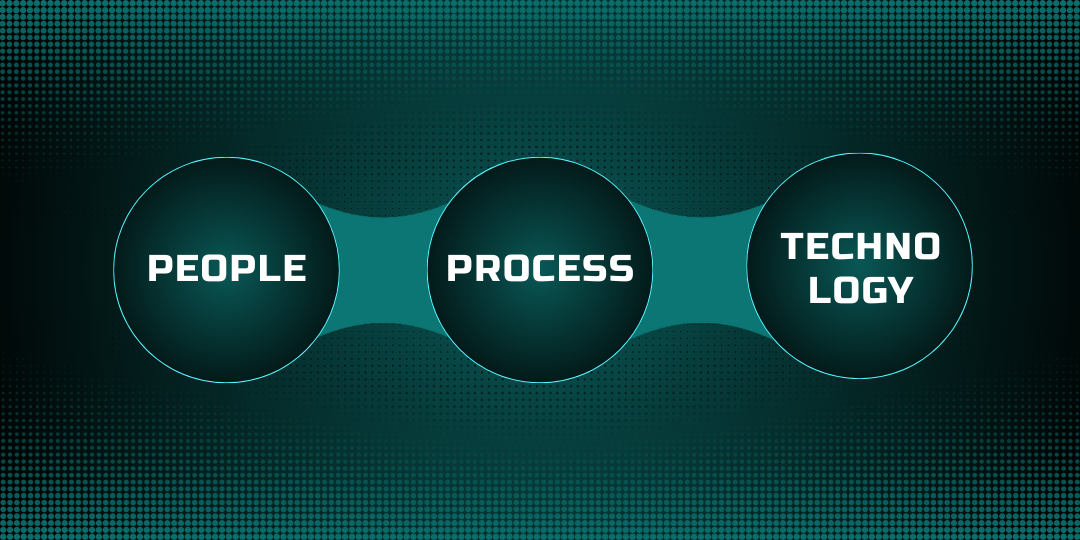
Successful implementations require coordination across people, processes, and technology to scale impact responsibly and effectively.
Here’s a 3-phase roadmap to help enterprises embed generative AI and retrieval-augmented generation (RAG) into their enterprise knowledge management systems.
- People and Culture
Effective AI adoption starts with aligned teams and clear leadership.
-
- Form a cross-functional squad that includes IT, knowledge managers, support leads, security officers, and compliance heads.
- Secure C-suite sponsorship early to drive buy-in and budget.
- Appoint “AI Champions” within every department who are power users who coach peers, share wins, and promote adoption through hands-on support.
- Process: Pilot, Prove, Scale
Start small, iterate quickly, and scale only when the results are solid.
-
- Audit existing knowledge for relevance, structure, and gaps. Eliminate outdated or redundant content.
- Pilot a high-impact use case, such as an IT helpdesk assistant or HR policy FAQ. Focus on a single domain to control variables.
- Track key metrics:
- Self-service deflection rate
- Mean Time to Resolution (MTTR)
- Accuracy and user satisfaction
-
- Set a 90% accuracy threshold before expanding to other use cases or departments.
- Use feedback loops to improve both AI performance and content quality.
- Technology Stack
Build a robust, secure foundation for your LLM knowledge base.
-
- LLM Layer: Use state-of-the-art models like GPT-4, Claude 3, or Gemini via secure platforms such as Azure, AWS, or Google Cloud.
- Retrieval Layer: Implement vector databases like Pinecone, Weaviate, or FAISS for semantic search and RAG pipelines.
- Interface: Deploy AI where your users already work via:
- Intranet search portals
- Slack or Teams bots
- Embedded chat widgets in your CRM or support pages
-
- Security and Compliance:
- Enforce role-based access control (RBAC)
- Use data encryption at rest and in transit
- Rely on private endpoints and VPNs for sensitive enterprise environments
- Security and Compliance:
Ready to Accelerate Support?
Embed an AI assistant in your help center to deflect repetitive tickets and delight users.
Essential KPIs to Measure Success
A slick interface is pointless unless it delivers measurable impact. Track these metrics from day one and share them in an executive dashboard that updates automatically.
Core Performance Indicators
- Self-Service Deflection Rate
Percentage of inquiries resolved without human intervention. Aim for a 50 – 70 % benchmark within six months.
- Mean Time to Resolution (MTTR)
Average hours from ticket creation to closure. Healthy AI programs cut this by 25 – 40 %.
- First-Contact Resolution (FCR)
Share of cases closed in a single interaction. Target double-digit improvement.
- Answer Accuracy / Confidence
Combine user ratings (thumbs-up/down) with automated confidence scores from the LLM. Anything below 90 % warrants prompt tuning.
- User Satisfaction (CSAT or Employee ENPS)
Short pulse surveys right after each chat or search keep sentiment data flowing.
- Content Coverage Gap
Count of queries with no answer or low confidence. Use this as a backlog for new articles.
Tip: Pipe logs into a BI platform (Tableau, Power BI, Superset) to visualize trends weekly. Sudden dips often signal outdated content or model drift.
Need a Fast Start?
Exist’s EXSight team delivers AI-powered knowledge bases that help your teams find answers faster, reduce support load, and improve productivity.
Common Pitfalls and Risk Mitigation
Even world-class AI can stumble without solid governance. Below are the traps our consultants see most often.
1. Privacy & Data Security
Pitfall: Sensitive information (e.g., customer data, internal documents) leaks to third-party systems or models.
Mitigation:
-
- Host all data and search indexes within your own cloud environment (VPC)
- Mask personally identifiable information (PII) before passing data to AI services
- Enforce role-based access control via OAuth or SSO integrations
2. Hallucinations (False or Fabricated Responses)
Pitfall: The AI invents facts, damaging trust and reliability.
Mitigation:
-
- Only serve answers grounded in verified company documents
- Always show source citations alongside AI responses
- Use a low temperature setting (e.g., 0.25) in production to reduce creative drift
3. Model & Content Drift
Pitfall: Policies, procedures, and documentation change, but the AI keeps serving outdated content.
Mitigation:
-
- Automate re-indexing of content using CI/CD tools
- Run quarterly regression tests against a curated set of “gold standard” questions
4. Regulatory Risk
Pitfall: AI-generated outputs violate laws like HIPAA, GDPR, or internal compliance standards.
Mitigation:
-
- Apply pre-response filters for policy or compliance rules
- Store full conversation logs and transcripts for at least 7 years to support audits
5. Low Adoption
Pitfall: Employees ignore the AI system and revert to familiar (but inefficient) tools like email chains or outdated portals.
Mitigation:
-
- Share real success stories in town halls and newsletters
- Decommission legacy tools to gently force adoption of the new standard
Future-Proofing Your Knowledge Strategy
AI models and user expectations evolve quickly; your knowledge architecture must keep pace.
- Modular Stack – Choose pluggable components (LLM, vector DB, UI) so you can swap best-in-class pieces without a ground-up rebuild.
- Continuous Learning Loop – Feed user feedback into content updates and prompt engineering sprints.
- Multilingual Expansion – Global teams thrive when the bot answers in their native language; modern LLMs add this with minimal extra cost.
- Voice & Vision Interfaces – Road-map voice queries and image-based search (e.g., service manuals) as next-gen enhancements.
- Ethics by Design – Adopt a lightweight version of the Forrester Responsible AI principles to safeguard every release.
By embracing these practices, and partnering with specialists like Exist Software Labs, you’ll convert your knowledge base into a living, learning asset that sharpens its competitive edge year after year.
Ready to Future-Proof?
Book a strategy session to map your next-gen KM roadmap with our AI architects.
Frequently Asked Questions
Why embed AI in a knowledge base?
AI chat and search deflect routine tickets, slash MTTR, and provide 24/7 consistent answers, turning support from a cost center into a growth engine.
How long does a pilot take?
Most clients launch a limited-scope pilot in 4–6 weeks, gather data for another month, then decide on broader rollout.
Will AI replace my support team?
No. AI handles repetitive questions so agents focus on nuanced cases, career growth, and higher customer value.
What’s the difference between RAG and fine-tuning?
RAG retrieves live documents for grounding, while fine-tuning bakes knowledge into model weights. RAG updates instantly; fine-tunes require re-training.

